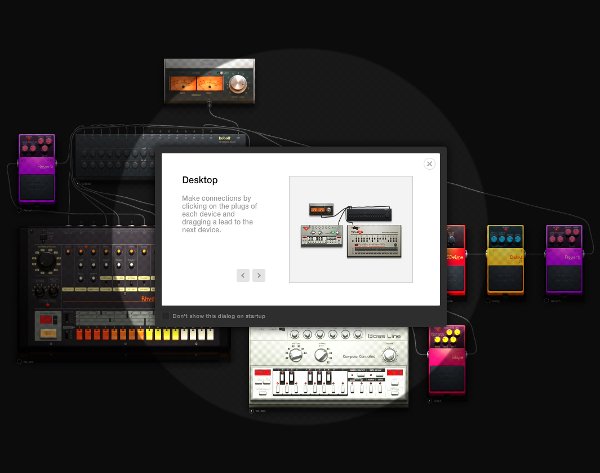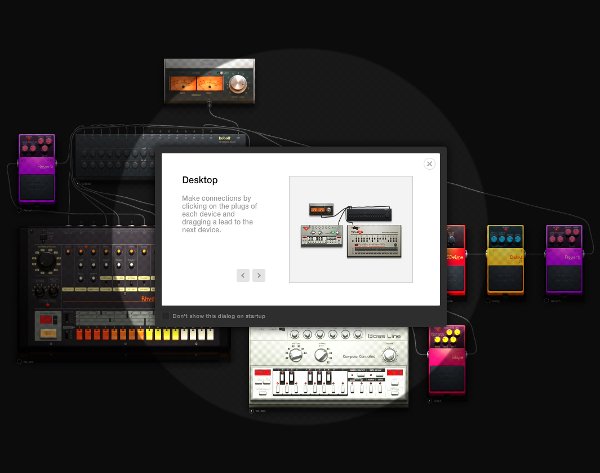AudioTool Music Synth – Just a decade ago, this browser-based synth/sequencer would have been on the cutting edge of computer music entertainment software. Hobnox’s AudioTool music synthesizer manages to do in your web browser what Propellerheads ReBirth did on your old PC. Fire up a classic drum machine (like the 808 or the 909), a bass synthesizer (like the 303), add effects and you’re making music. Is this sounding like Greek to you? Stick around, we’ll drop this on you in laymans terms– as this is one little toy you’re likely to spend hours playing with. AudioTool gives you the opportunity to create music using the classic tools that helped revolutionize electronic music. Whether you’re a musician or an avid fan, you can use this tool to express a little creativity on your own downtime. After firing up AudioTool in your browser, you can select a preset configuration of modules, including instruments, effects and processors. Load up a TR808 drum machine, you can begin creating a drum track with the click of a mouse. Want your drums to echo? Load up a Delay effect and route your drums into it with a click and a drag– you’ve got echoed drums.
The AudioTool Desktop
View in gallery The AudioTool Desktop allows you to select instruments and effects to use in your composition, then move and arrange these “modules” and connect them in various ways. Click on the AudioTool module button in the bottom left-hand corner of the screen, you can select any module and insert them as long as there is space on your desktop. While you can use a preset selection of instruments based on the genre of your choice, using the blank screen is the most effective and customizable way to start.
The AudioTool Effects and Processing
View in gallery Musicians might recognize the design of the AudioTool effects as inspired by the classic Boss guitar pedals of yesteryear. There is a wide range of effects and processing available, including Compression, Delay, Reverb and Bitcrushing, shown clockwise above in green, yellow, purple and orange. If you’re not sure what these processors do, the best way to learn is to experiment. Open up an effect module, route an instrument into it and play with the settings. You’ll hear the results after a few knob tweaks.
AudioTool Signal Routing
View in gallery As is the same with classical analog music gear, the result of combined audio units was greater than the sum of its parts. If you wired your old analog synth through a compressor, a delay line and a distortion unit, a wholly new sound texture could be created. The same is true with AudioTool. Fortunately, connecting different devices is a snap. Just click on the “output” of one device, then drag the mouse to the “input” on another. In the example above, the output of the Crusher effect is being routed into a channel on the AudioTool mixer. That mixer then allows you to set volume and panning settings for that instrument source. Using AudioTool, you can connect a large number of devices in a chain to create complex sounds beyond what the instrument alone could hope for. If you’re still reading, its time you stopped– head over and check out AudioTool for yourself. Note that we do have a few criticisms of AudioTool that we’d love to see Hobnox take a look at. First, there were audio glitches when using AudioTool, as the audio generation was a bit taxing on our browser. At times, the audio would buzz and repeat for a moment before correcting itself. Additionally, if you have a Hobnox account, it’d be nice to be able to download an audio file directly from AudioTool without having to go to your own HobNox account separately. Last, we’d love to see the ToneMatrix include some options to change the standard tone. If we could change the synth waveforms, change cutoff and resonance, that’d be good enough. Those issues aside, AudioTool is a fun and surprisingly productive browser-based music system. Fire it up, give it a test– and feel free to send us any of your creations! Launch: AudioTool
Hobnox AudioTool Screencaps