In choosing the best tablets we aimed partly for those that hit the best benchmarks, but since a speedy tablet isn’t necessarily the best choice, we opted to choose products that had an appeal beyond pure power. Intuitive interfaces, smart accessories, and niche execution were big facets in selecting the most useful tablets for most people. Those that did the job, made it interesting, added ease to our lives and efficiency to our EDC gear were given the highest marks. to say nothing of saving money at checkout. If it’s time to compute like Moses would, here’s the 11 best tablets to do it with. We’re not going to claim the Fire 7 is a stellar tablet, as it’s a bit dodgy on power, a little sluggish on operation, and has a sketchy screen that fails to impress at any angle. What it does do right is give you a really basic bit of computing power that is a scant $50. Abuse it, leave it in your guest room for visitors to check their email, or hand them out at Halloween. For the price, it’s a dollar-for-dollar steal. Purchase: $50+
Lenovo Tab 4
Another tablet that works largely to keep the price down, but still give you some specs worthy of keeping on hand, the Tab 4 is a really impressive low to mid-range option. Performance is decent, providing fairly snappy operation behind bright and colorful graphics that pop with color, even if they don’t bear the highest in resolution. The camera is a little disappointing, but the Dolby Atmos speakers at top and bottom add a bit more multimedia allure to this otherwise plain but useful little computer. Purchase: 8″ – $128 10.1″ – $180
Huawei MediaPad M3
The iPad Mini is noticeably absent from this list, as the scaled-down tablet has largely been forgotten by its own brand. Giving it no serious operating specs or smashing new features has left the door wide open for the M3 to sweep in and speak for the little guy. Harman-Kardon speakers make it loud, the aluminum body makes it sturdy, and the whole thing feels fun to use. Plus, it doesn’t have the oppressive Apple price tag. Purchase: $299+
Asus ZenPad 3S 10
Saying the ZenPad is an iPad clone is a fair takeaway. The look, feel, and function are all extremely similar. Factor in the 1536 x 2048 resolution and it’s a near thing. Even using the two side by side is a little eerie, though the fact that the ZenPad uses Android rather than iOS certainly sets it apart. Really, if you want a cheaper iPad with slightly inhibited battery life and a weaker chassis, this is that. Purchase: $300
iPad
Though no longer the belle of the ball, the latest iPad certainly isn’t bad. It’s a little thicker and heavier, but that extra weight makes it feel more solid and adds durability to the body. 12+ hours of battery, that comforting retina display, and the solidity of the Apple name all work in favor of the iPad. Though it won’t change the game, it still sets the standard. Purchase: $329+
Samsung Galaxy Tab S3
iPads tend beat out the competition in a single area, graphics. Those eye-popping Retina displays are no joke. Though it’s taken some time, the rest of the pack has started to catch up to Apple in this regard. Slap your peepers against the S3, which uses a 2048 x 1536 resolution. Compare that to the iPad Pro’s 1668 x 2224 pixels and you’ve got an interesting little ballgame. Quadruple speakers help it sing, and a big S-Pen stylus included all make this a comparable iPad killer made for the Android generation. Purchase: $500+
Microsoft Surface Pro
Much ballyhooed as the hybrid of note, Microsoft has managed to bring many a wayward son back into the fold with the Surface Pro. Though still a solid choice, the Surface isn’t quite as rounded as other choices, the cost is prohibitive, and the utility is sketchy. The keyboard covers are getting more costly, the stylus doesn’t come in the box any longer, and the trim body leaves us wanting USB or Thunderbolt connectors. It’s still a great Windows-based tablet, but you’re better off seeing what comes next than blowing your wad on a new Surface right now. Purchase: $545+
Google Pixel C
Using Android Nougat to provide quick action and operation that feels professional and efficient, the aluminum Pixel C is a tough, quick contender that makes the most of its battery life. Though the keyboard covers are optional, they are all exceptionally well executed and have a far more solid feel than what you’ll find in the Surface store. A sterling laptop hybrid with a resolution of 2560 x 1800, which is sterling, you can ask yourself if it’s better than the competition, but the answer is it’s too close to call, so do what you want. Purchase: $599+
iPad Pro 10.5
Managing to improve on the already impressive graphical power of previous iPads, the 10.5 Pro is an artists dream. The Apple Pencil flies across the massive surface, creating a digital drawing board that is nearly as adept as visual tablets that do nothing but create art. The release of iOS 11 has brought the tablet to life, providing it with multi-tasking operation, features from here to the stars, and computing power that snaps to attention. As with all Apple products there’s an inflated price, but in this case it almost feels worth it. Purchase: $619+
12-inch Samsung Galaxy Book
Though it’s one of the biggest tablets out on the market, the Galaxy Book manages to make the foot-long body feel light and tight to carry around, using the real estate to maximum effect without adding inches where none need exist. Having a keyboard cover and stylus right from the first jump is helpful, though it also reduces the ability to customize your experience. The Super AMOLED display honestly jumps off the screen, but the keyboard and stand are weak, floppy, and disappointing. If you’re on the fence between this and a Surface Pro, it’s Sophie’s choice, but the Surface is quicker and more convenient to use. Purchase: $1,000
![]()
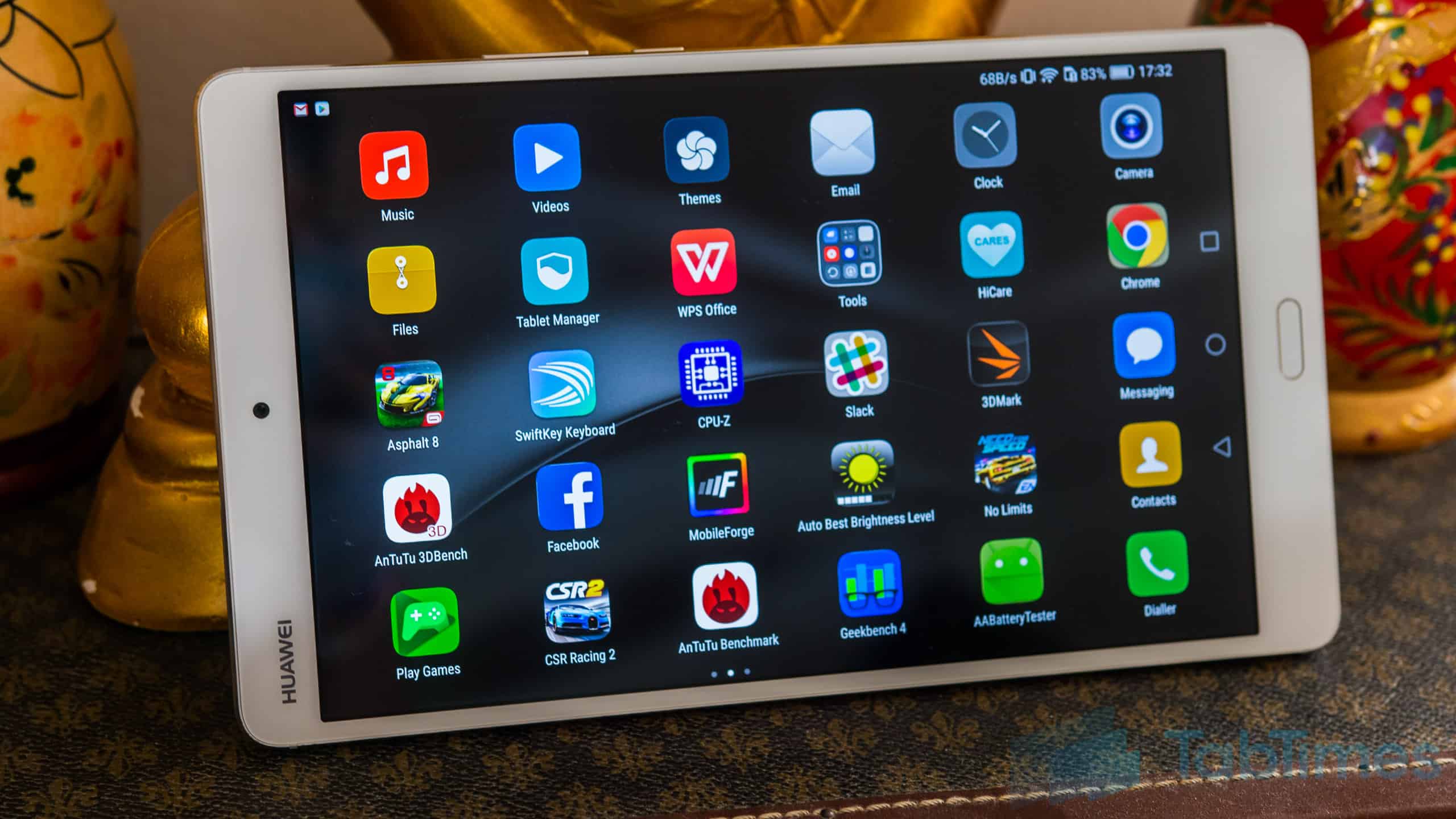
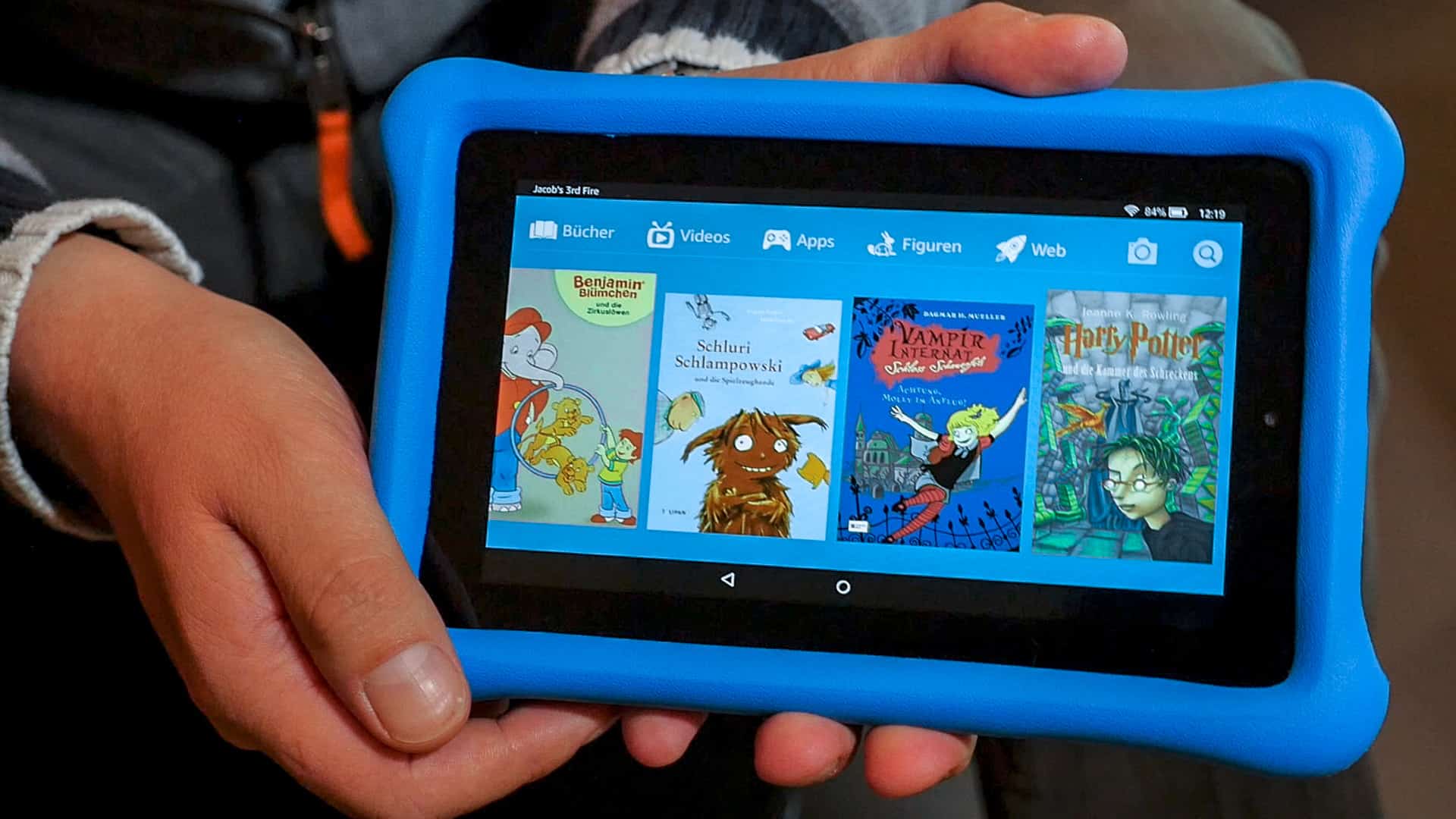
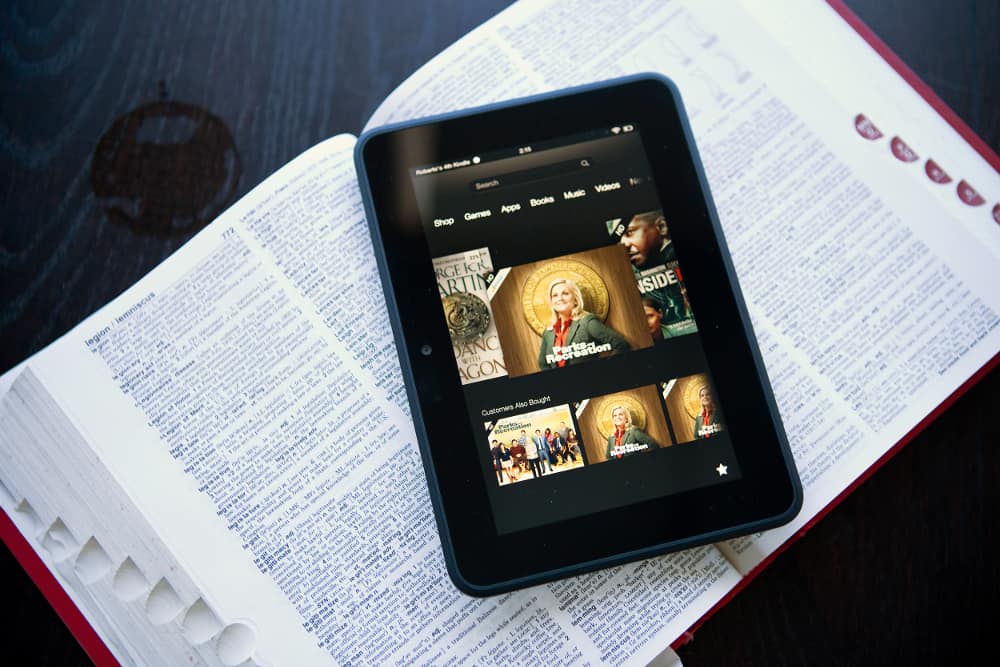




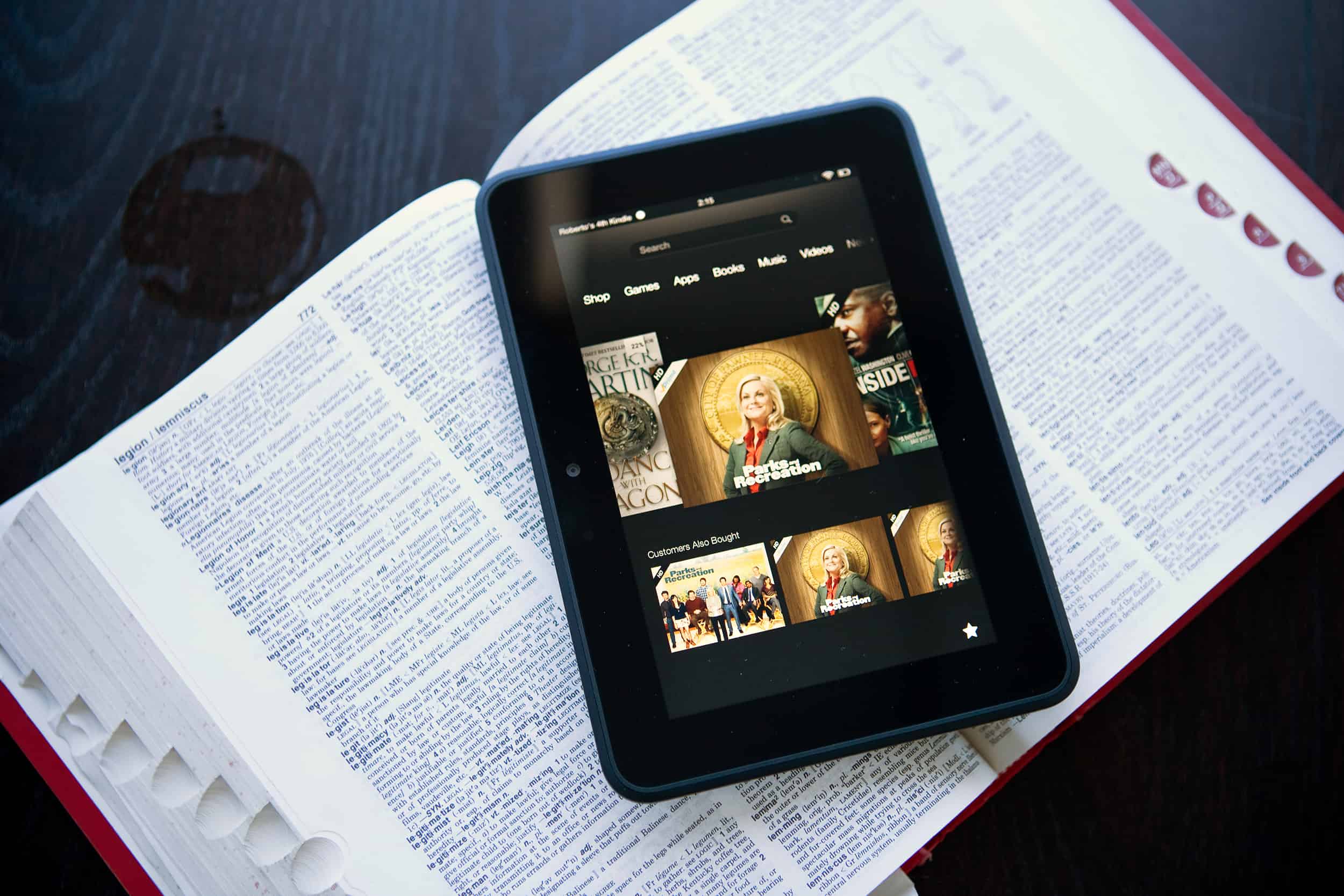






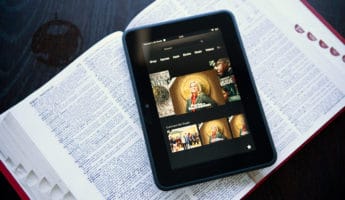




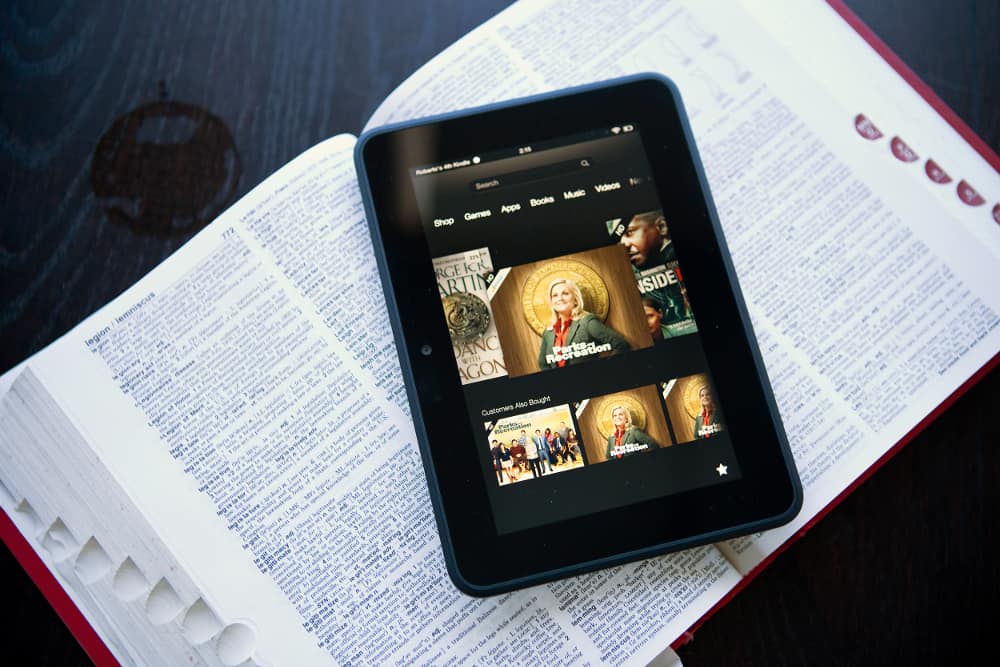
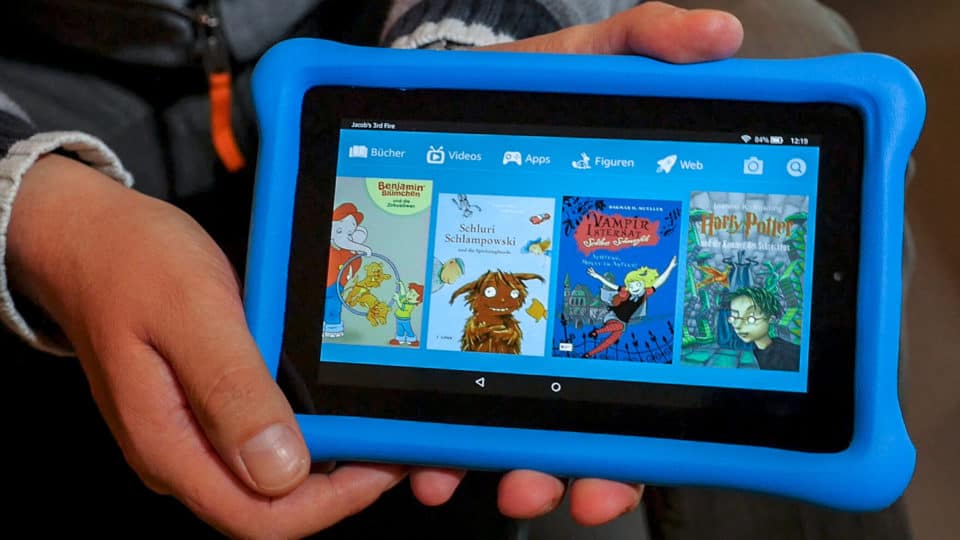






![]()

